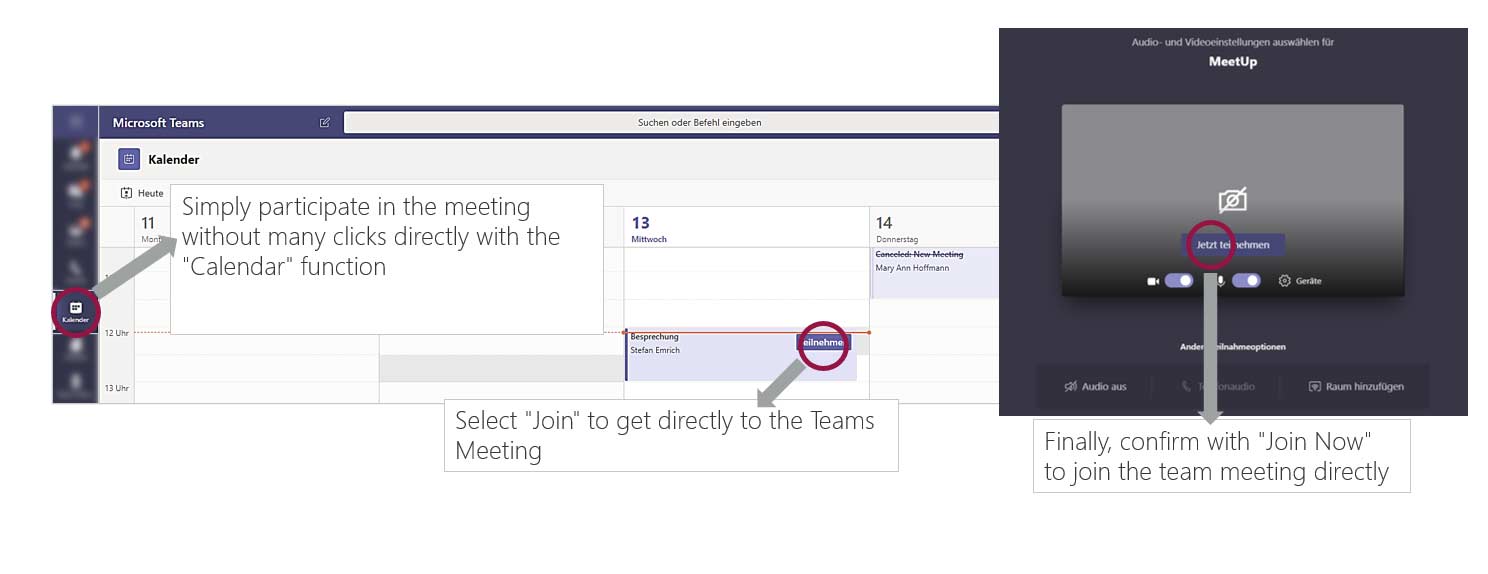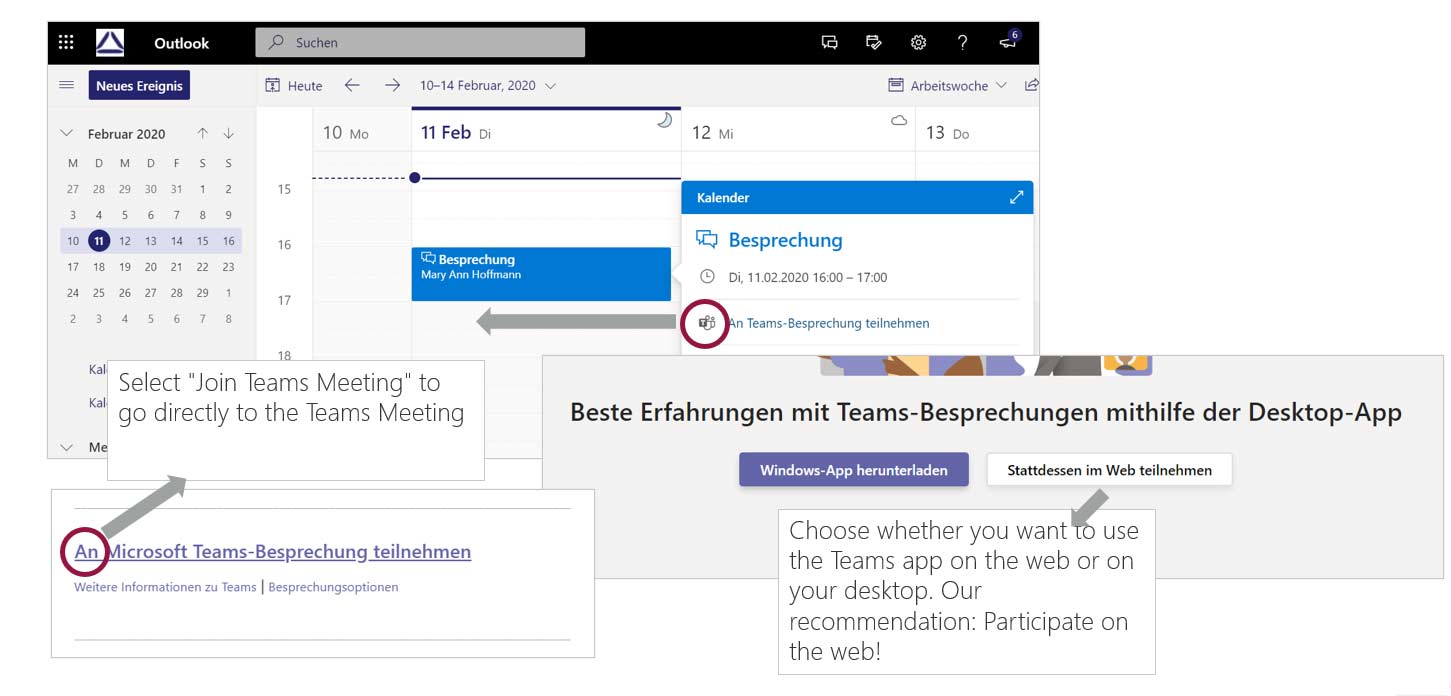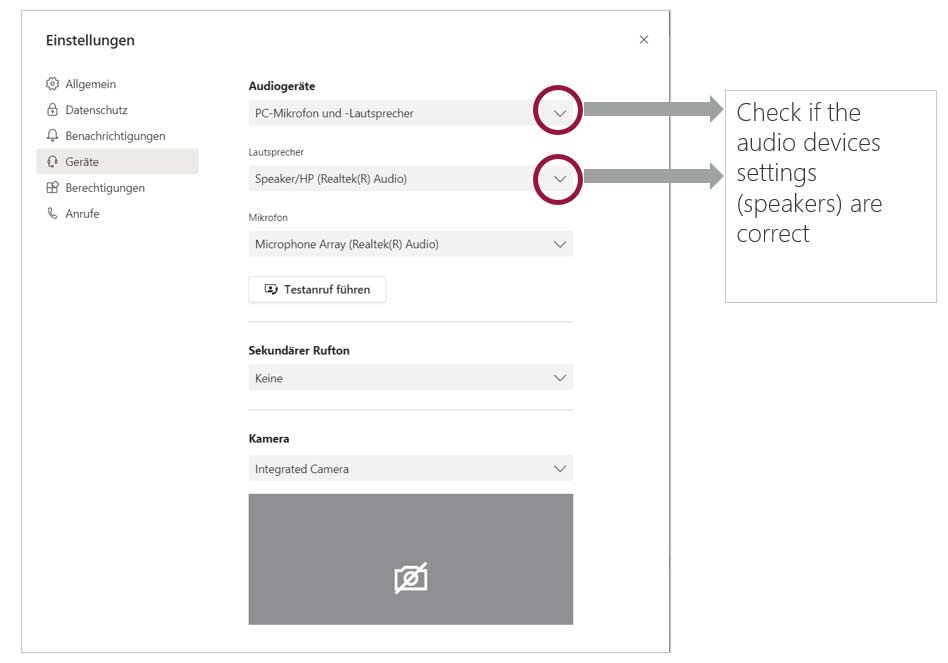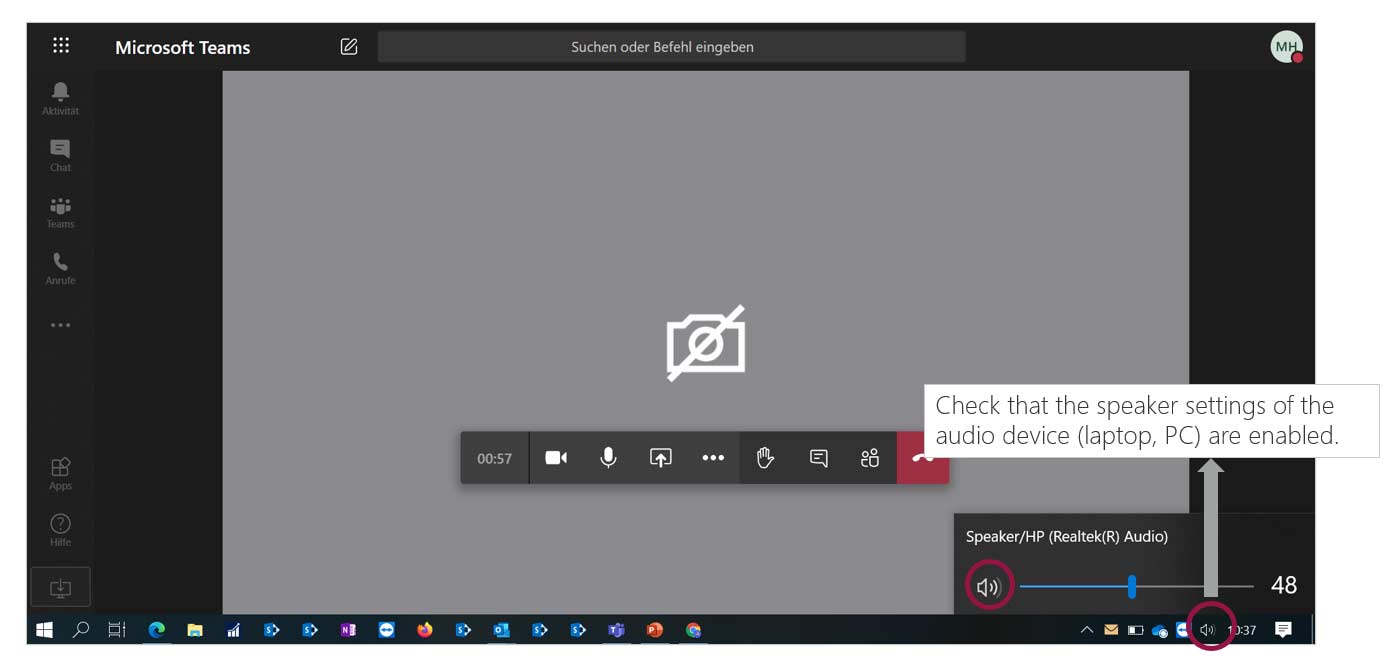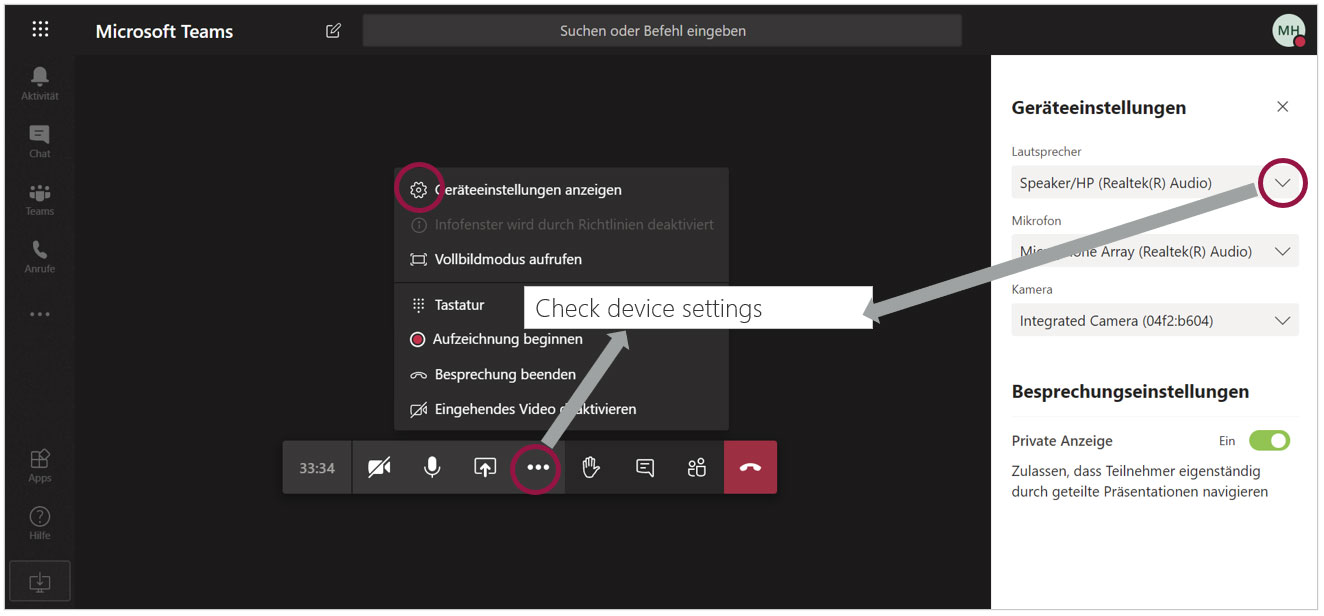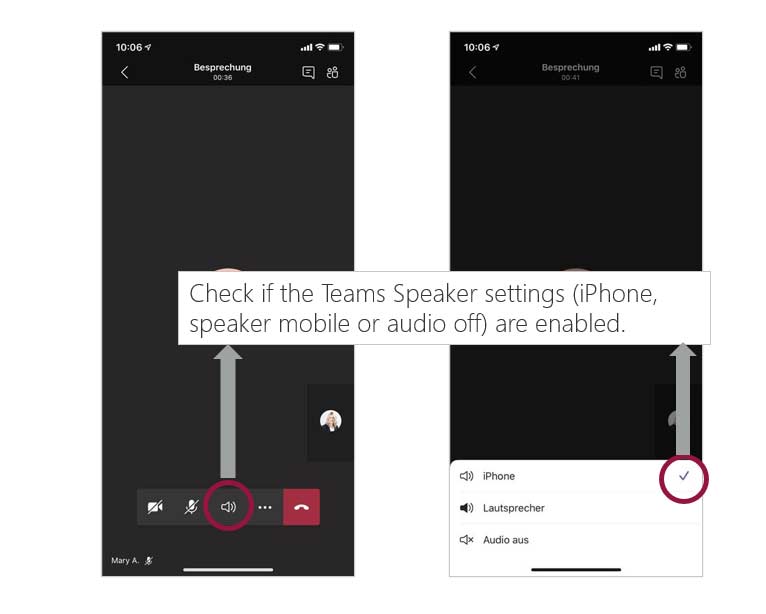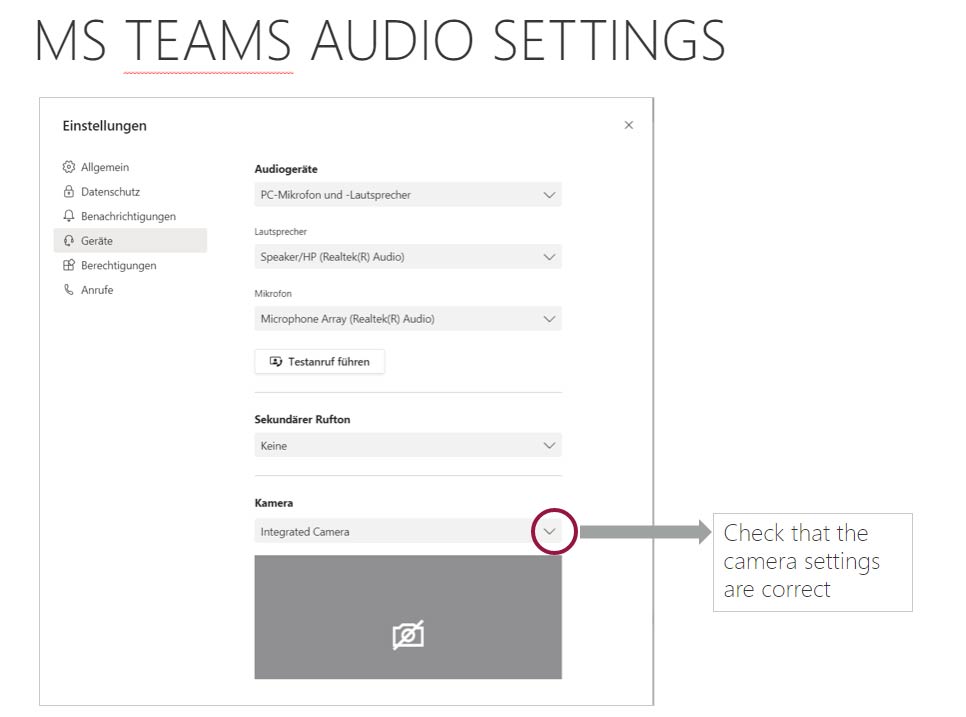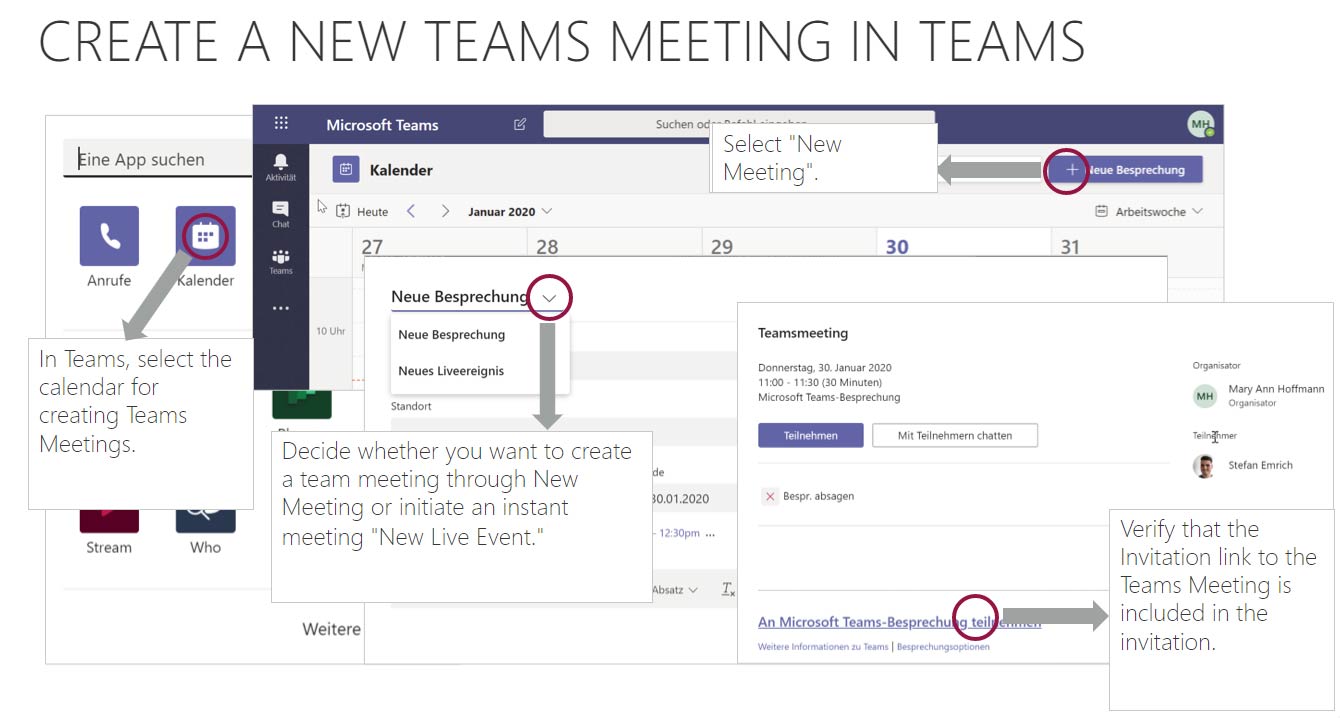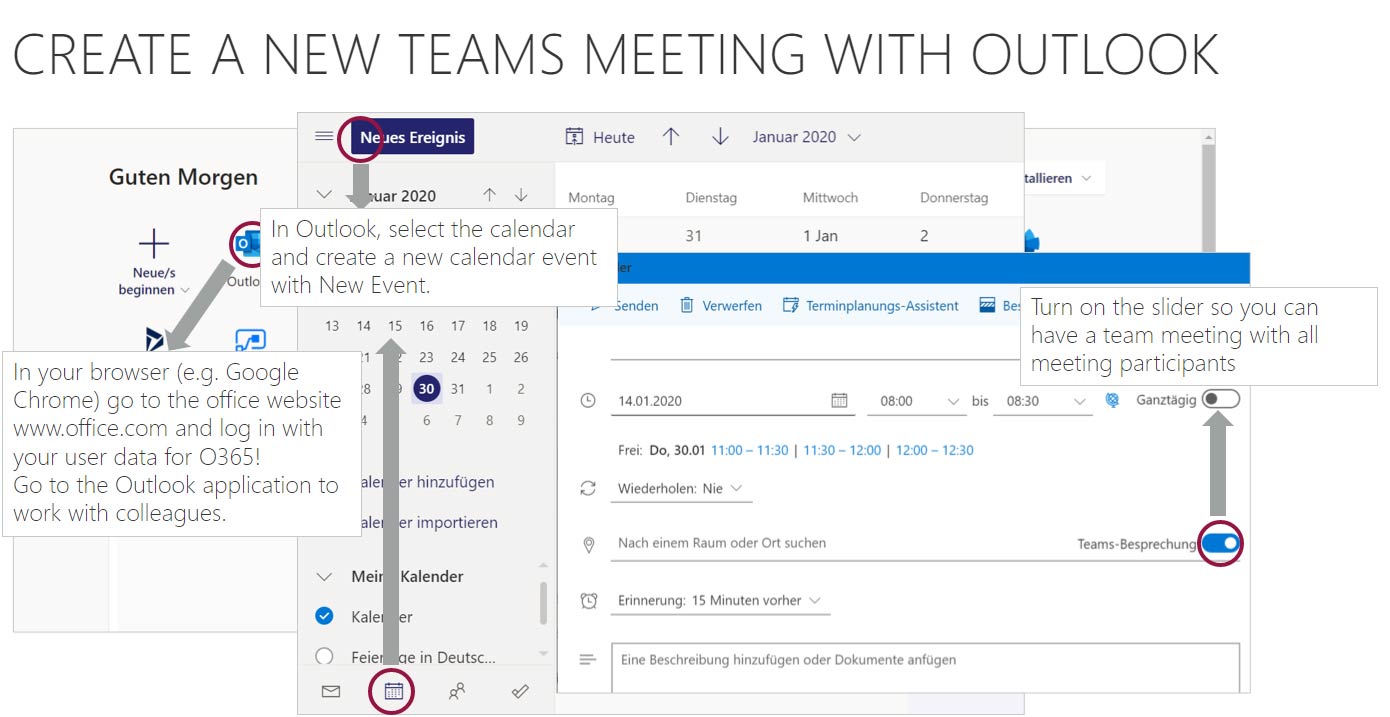How to join a Meeting
Where do I get support from?
Do you want to use Microsoft Teams in your company?
Join Microsoft Teams Meeting
Join via Microsoft Teams Link
- If you can't find the join link or if it is broken, please contact the meeting organizer
- If you don't use MS Teams yet, click on the join link and join the meeting via Teams Webapp
- Find the meeting appointment in your Outlook or Teams calendar and open the appointment
- In the meeting appointment, a join link should be included:
I CANNOT HEAR PARTICIPANTS
You received an invitation to an MS Teams meeting and joined the meeting. But you don't hear the participants?
- Did you turn off the audio speaker on your laptop or smartphone? If necessary, other attendees in the meeting may not be able to hear you. Click on the icon to activate the icon and activate audio.
- Is it possible that your audio mode is not set correctly in the Teams Meeting?
- May your audio settings not be correct?
PARTICIPANTS CANNOT HEAR ME
You received an invitation to an MS Teams meeting and joined the meeting. But the participants can't hear you in the meeting?
Microphone Check
- Are you muted? As a result, other meeting attendees may not hear you. To unmute the microphone, click the mute button and you can speak.
- Are your microphone settings incorrect? To change speaker, headset, and microphone settings during a meeting, select More Options > View Device Settings in Meeting Control.
ATTENDEES CANNOT SEE ME
You received an invitation to an MS Teams meeting and joined the meeting. But the attendees can't see you in the meeting?
Camera Settings
- Check that your Internet connection is stable so that your video image can be displayed.
- Check, if your laptop may have the camera flap closed. If this is the case please open it.
- Check, if the video camera icon is enabled in the Teams Meeting and set it actively.
- Please pay attention to the camera orientation, not the screen to be presented that does not contain a camera.
You want to create a Teams Meeting?
Teams Calender
Open your Teams Calender and select the "New Meeting" button in the Calendar app to create a Teams Meeting with title, attendees, and date.
Outlook
Open your Outlook calendar and select "New MS Teams Meeting".
Where do I get support from?
You want to create a MS Teams meeting but don't know how?
Schedule a meeting from Outlook →
Schedule a meeting in Teams →
You received an invitation to an MS Teams meeting and don't know how to attend the meeting?
You joined a MS Teams meeting but you don't hear the participants?
You joined a MS Teams meeting but the participants can't hear you in the meeting?
You joined a MS Teams meeting but the participants can't see you in the meeting?
How to use video in a meeting →