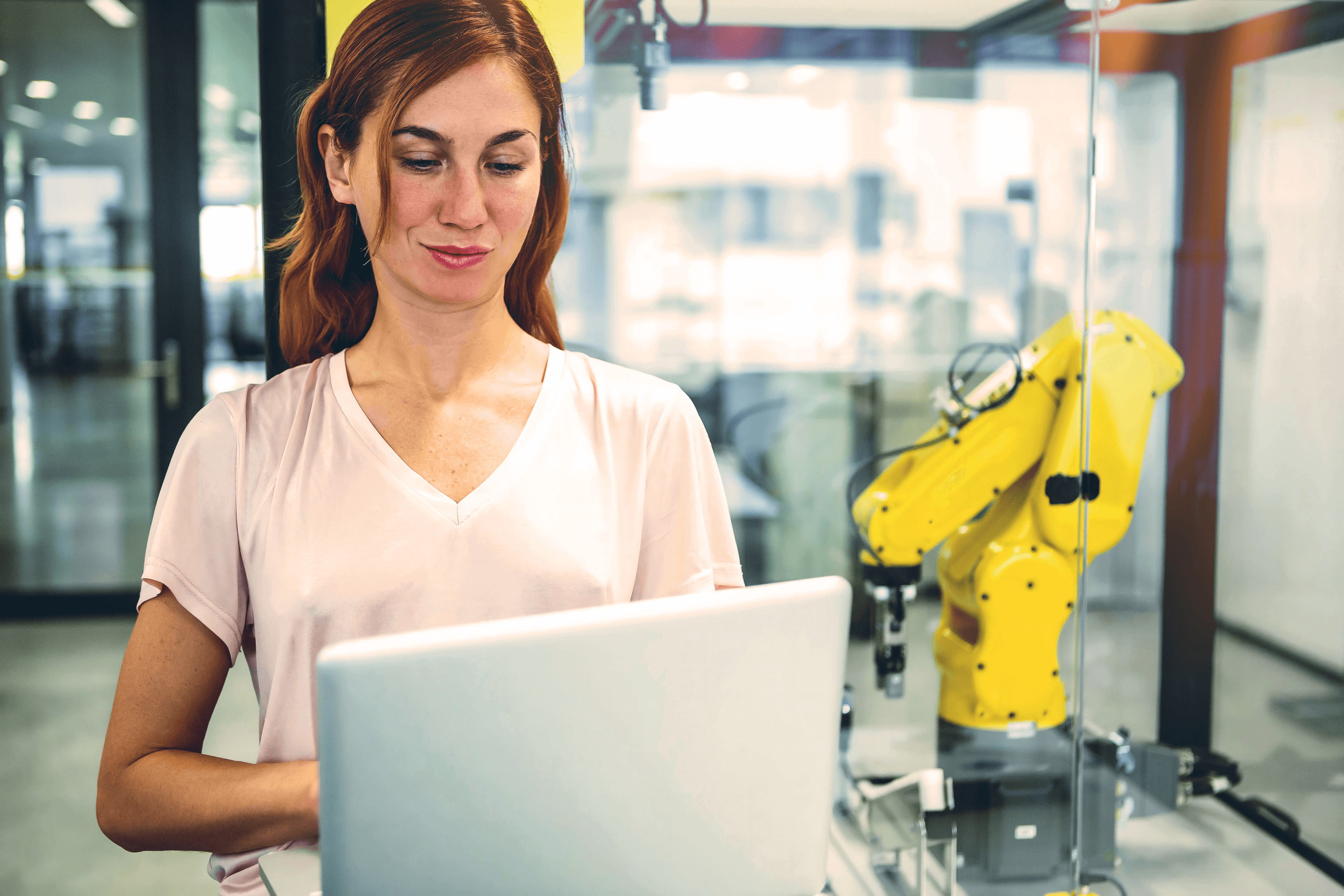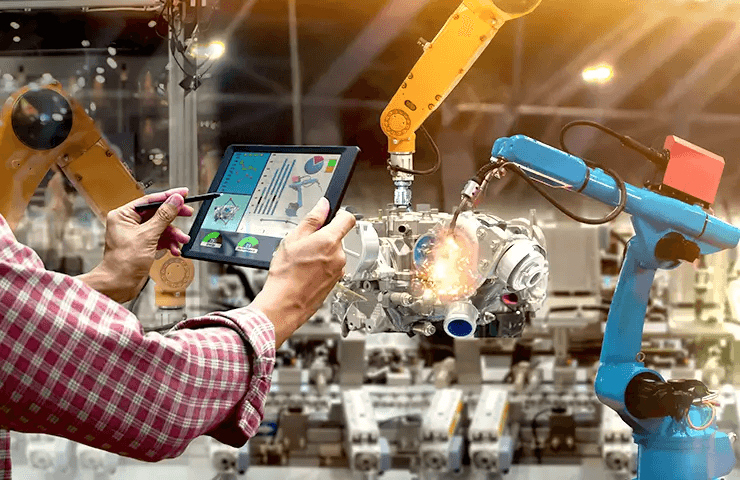
CAD and ERP systems are extremely useful for automating processes and helping us handle data more efficiently. But if they can’t communicate with each other, a whole lot of potential goes down the drain.
But isn’t the interplay of production and design engineering an ancient history? System resellers have been dealing with the subject for decades. Yet, at many companies, CAD and ERP are still living on different planets. The result: Data must be copied manually from one system to another. This not only takes time, it also results in a ton of errors. So, it’s worth taking a closer look at the subject. In this blog series, we’ll be dealing with the following three functions:
- Drawing management
- Change management
- CAD integration
Let’s start with drawing management.
What is drawing management?
A drawing management system provides easy access to drawings and editing versions (e.g. wiring diagrams, exploded drawings or assembly drawings). It’s where data and processes are allocated to specific areas and documents are released.
What functions does a drawing management system offer?
- Using status management, you can systematically add or remove documents and drawings from processes.
- Who made which changes to the document and when? One look at the document usage view, and you’ll see the current update version of a document.
- Articles, parts lists and orders can be easily allocated. If a document is linked to an article, it will also appear automatically in parts lists and orders that contain that article.
The advantages
This allows us to link drawings with any processes and objects we want. The close interplay with the processes of the ERP systems ensures that information is available right where it’s needed. As a result, critical errors can be identified and corrected sooner.
More similar blogposts:
Found what you were looking for?
Start your intelligent search now