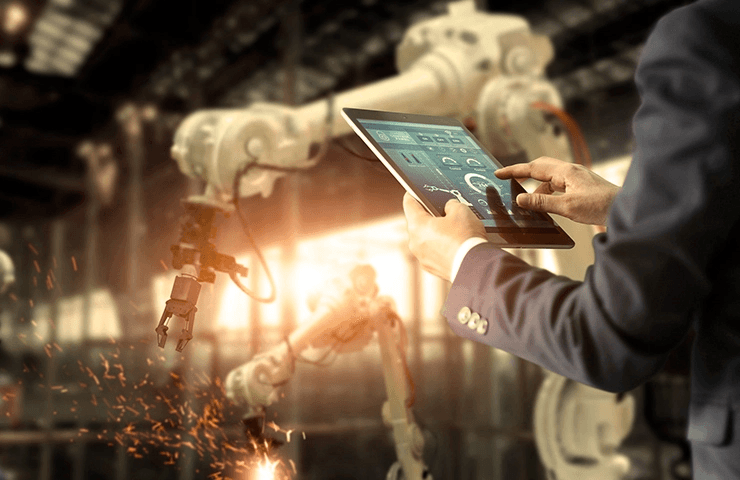Getting products ready for manufacturing with an ERP system and Cosmo’s task management
We want to provide you with an insight into how an ERP system can simplify processes within your business. First off, as a fitting introduction, let us talk you through the structure of our task management system.
It all starts with the tasks, which are grouped. These groups of tasks are assigned to a product and are subsequently completed. The respective tasks can be assigned to persons and departments. For each task, an individual due date can be specified. Once all tasks are completed, the whole group of tasks is finished. As a result, a product or version is released and thus ready for production.
We have visualized this process with a traffic light system to make progress more easily visible. In the list of tasks, the process sequence is visualized by means of red, yellow or green dots in the “OK” field. The red dot shows that some work steps have not yet been completed. A yellow dot indicates that there are still unfinished tasks regarding an item on the parts list for our product. If a green dot is displayed, all tasks regarding the product have been completed.
Where can we find task management?
The complete task management can be found by going to the released products, in the products and versions segment. It is also possible to filter tasks by products and versions there. Task management can also be seen on the Sales Line, where all tasks are visible in an individual tab. Furthermore, we can find it in the overview of production orders and, as of late, also in resource planning.
Where does task management come from?
Our projects have a significant impact on our task management. In this context, “PrePress Cockpit”, a term commonly used in the industry, is of relevance. It maps and manages a product’s path up to production release. The tasks related to a product are completed to such a degree until it can be manufactured. However, there are various challenges that must be dealt with along the way, such as the fact that some parts must be ordered or checked, and that the customer as well as various departments need to be involved. Examples for this are lithography or the CAD department. Tools potentially must be ordered or produced in-house, the design has to be released, and the availability of raw materials needs to be checked. These are examples for freely definable tasks that can be created using task management.
The various persons and departments must confirm that the steps to be completed by them have in fact been taken care of. Once all tasks have been carried out, the new product can be produced and is, as of that moment, marked with a green dot.
Our task management system stands out due to its dynamism and flexibility. A task can be present in different groups. This means, for example, that customer approval can be represented in 15 groups of tasks. A group of tasks can thus be assigned to an article or variant. That way, this group is either article-based or version-based.
What happens if a task is not completed?
There are various options in the system. Tasks ranging from sales and scheduling up to the creation of a production order can be completed, even though these tasks may still have a red dot. However, the release of the production order is not yet possible. If there are still unfinished tasks for the product, it cannot be manufactured. The system stops the process and does not authorize production release. This point, where unfinished tasks lead to an error message being issued, is also called “breakpoint”.
What is the idea behind task management?
The idea behind the distribution of tasks is that persons and departments that are not usually represented in the ERP system can now be integrated into the process. In general, mechanical workshops such as to produce printing plates or tools, are not included in the ERP system. With the integration of such work processes and their output, it is possible to make the system clearer and more transparent.
The inclusion of these steps also makes it possible to track information regarding these activities. Consequently, we can see which department or individual has reported a step as “confirmed”, and on which date and at what time that happened. The information and data can subsequently be processed and shared with various departments such as production, planning, sales, or work scheduling. We thus see the current state regarding the tasks to be completed.
Conclusion
Task management has already existed for some time, but only at a small scale compared to the current version. At COSMO CONSULT, we invested a lot of time and energy into our task management in the ERP system, especially in the past year, and have expanded it so that it can be used more flexibly and in a more diverse manner. Thus, we enable you to work more productively and get products ready for manufacturing more quickly.
Keywords
More similar blogposts:
Found what you were looking for?
Start your intelligent search now