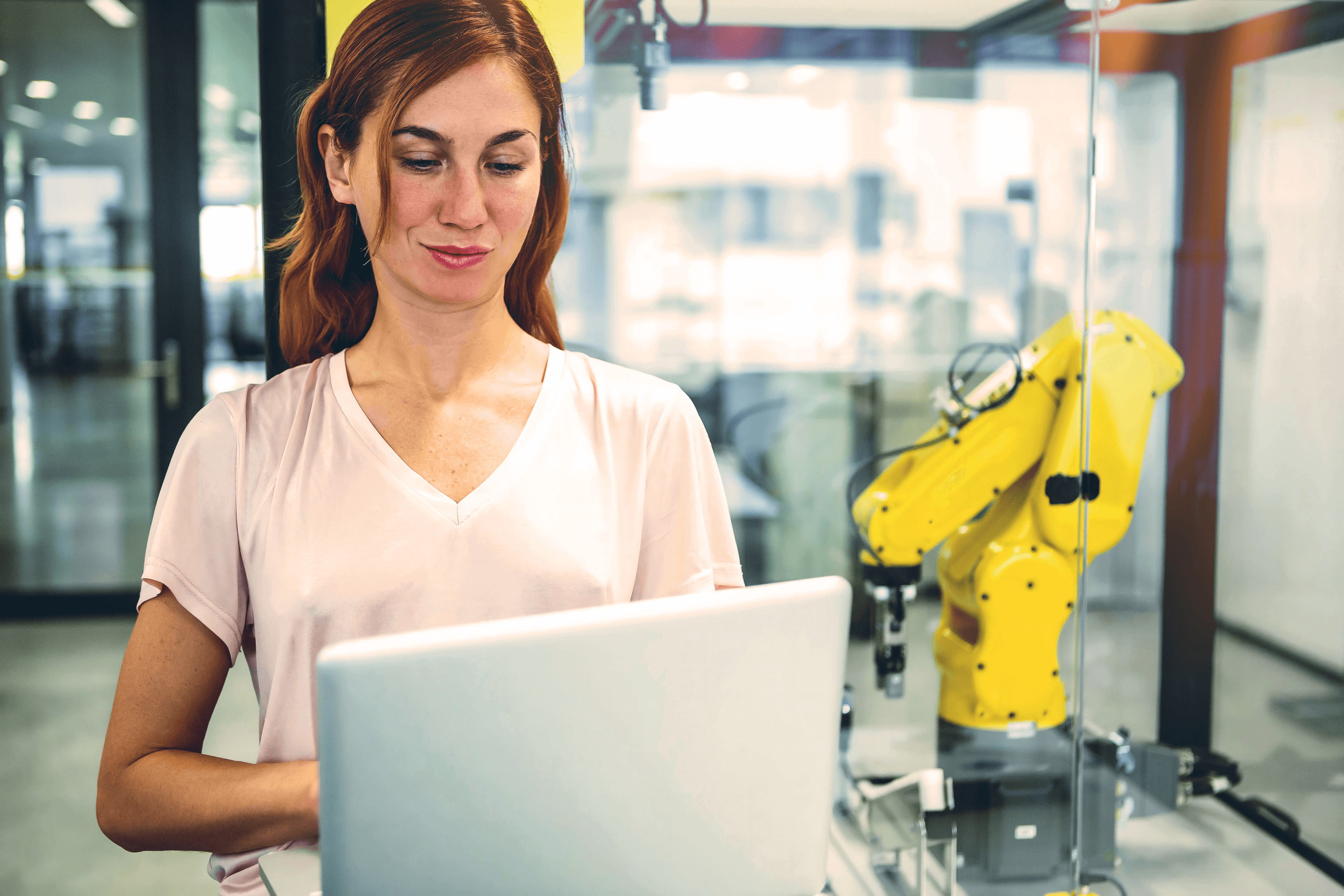Microsoft Dynamics 365 Business Central en tant que SaaS (Software as a Service) n'est pas seulement un système ERP cloud, mais une plateforme entièrement intégrée à l'écosystème Microsoft. Grâce à sa compatibilité native avec des applications telles qu'Outlook, Excel, Teams, Power BI, Power Automate et d'autres de la suite Microsoft 365, Business Central devient un centre d'opérations intelligent pour les entreprises modernes.
10 ways to integrate Dynamics 365 Business Central
Here are the top 10 ways to integrate Dynamics 365 Business Central with Microsoft applications:
1. Integration with Power BI
- Advanced Reporting: Users can create visual and interactive dashboards that combine data from multiple sources, not just Business Central. This enables a deep understanding of business performance.
- Real-time data: With direct connectivity, reports can be automatically updated as changes occur in Business Central data, ensuring decisions are based on the latest information.
- Personalized views: Managers can see exactly the key indicators they need, and operational teams can have dashboards dedicated to their roles, improving analysis and reaction to data.
2. Integration with Microsoft Teams
- Access data directly in Teams: Business Central provides extensions that allow you to quickly view customer, product, order, and invoice information in conversations without leaving the Teams interface.
- Contextual Collaboration: Team members can discuss a document or order directly, with simultaneous access to up-to-date data, reducing errors and speeding decisions.
- Automatic notifications: Streams can be configured to send notifications to Teams when a relevant action occurs in Business Central (e.g., new orders, need for approvals or late deliveries).
3. Excel Integration
- Simple data import/export: Users can quickly process financial or inventory data in Excel and then import it into Business Central without complex conversions.
- Work Familiar: The Excel interface allows non-technical users to work efficiently with ERP data without having to learn a new platform.
4. Integration with Power Automate
- Automate processes: You can set up workflows for repetitive tasks, such as sending emails when generating an invoice or automatically approving a purchase requisition.
- Ties with other apps: Power Automate enables integration with hundreds of external apps (e.g. Dropbox, Trello, Salesforce), connecting Business Central into a broad and flexible ecosystem.
5. Integration with Outlook (Microsoft 365)
- Orders and invoices directly from email: Salespeople can create sales documents or invoices directly from an email received from the customer, without accessing the Business Central interface.
- View customers and their history in Outlook: During correspondence, users can view customer data (recent orders, balance, open documents) directly in Outlook, facilitating informed and quick responses.
6. Integration with OneDrive and SharePoint
- Document storage: Documents generated in Business Central (invoices, orders, contracts) can be automatically stored in OneDrive or SharePoint, ensuring backup and quick access.
- Shared Access: Teams can collaborate on the same documents, comment, edit and review in real-time without unnecessary duplication.
7. Integration with Word
- Custom Templates: Documents generated in Business Central (e.g. offers, commercial letters, invoices) can be styled according to your company branding through Word templates.
- Quick editing: Users can adjust documents before sending without having to return to Business Central, increasing flexibility in dealing with customers.
8. Integration with Dynamics 365 Sales (CRM)
- Complete lead-to-cash cycle: Sales and back-office teams work in tandem, with a connected flow from prospecting, quoting to delivery and invoicing.
- Data Synchronization: Customers, products and orders are synchronized between the two systems, avoiding duplicate data entry and ensuring a unified view of the customer relationship.
9. Integration with Microsoft Planner / To Do
- Task Management: Tasks derived from ERP processes (e.g. product delivery, tracking a receivable) can be distributed in Planner or To Do, providing visibility and accountability.
- Clear workflows: Managers can track the progress of activities, delegate tasks and maintain control over the implementation of operational processes.
10. Integration with Microsoft 365 Copilot
- Artificial intelligence applied to ERP: Copilot can suggest product descriptions, summarize financial reports, or draft response emails based on context in Dynamics 365 Business Central.
- Increased productivity: Users save time by automating repetitive tasks and benefit from automatically generated analytics that support rapid decision-making.
Conclusion
Integrating Microsoft Dynamics 365 Business Central SaaS with applications from the Microsoft ecosystem radically transforms the way a modern ERP works. We're no longer just talking about an integrated accounting or operational management system, but a central, intelligent and collaborative platform that connects people, data and processes in a seamless and automated way.
By natively connecting with applications like Outlook, Teams, Excel, Power BI, Power Automate or Dynamics 365 Sales, Business Central becomes a strategic tool for any organization that wants:
Faster processes less dependent on manual intervention;
Improved collaboration between teams and departments, no matter where they work;
Decisions based on real-time up-to-date data;
Scalability and adaptability in a dynamic business environment.
This interoperability is a real competitive advantage for companies investing in digitization and automation. By choosing Business Central SaaS, you're not just choosing an ERP - you're choosing a complete, integrated and future-proof ecosystem.
More similar blogposts:
Found what you were looking for?
Start your intelligent search now