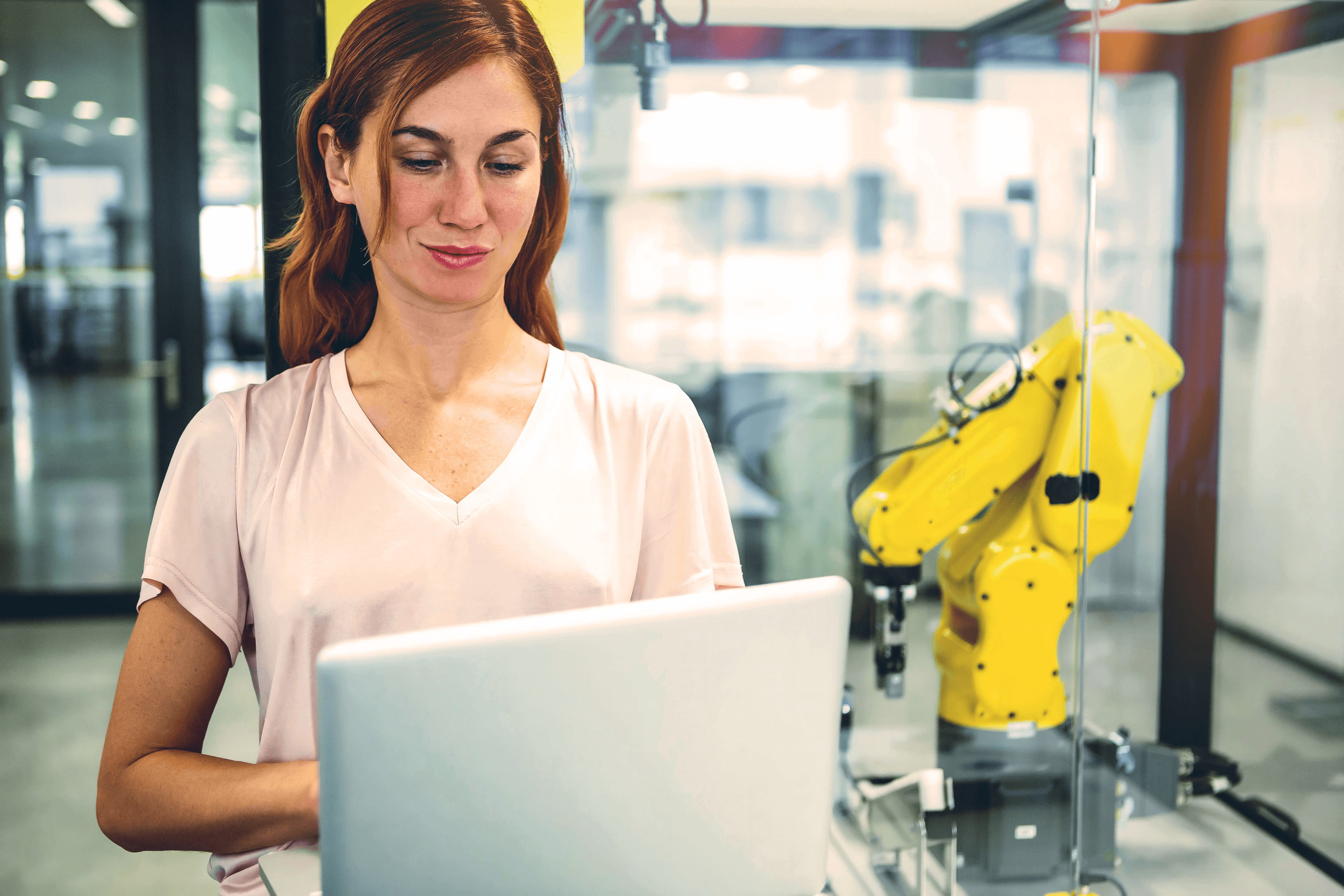In today's modern, competitive and dynamic business environment, agility and operational efficiency are essential to remain competitive. Companies that manage to optimize their internal processes, reduce time spent on repetitive tasks and minimize human error gain a significant competitive advantage.
Microsoft Dynamics 365 Business Central provides powerful workflow automation tools designed to reduce manual interventions, minimize errors, and accelerate day-to-day activities. By eliminating manual operations and integrating data from different departments, Business Central enables greater visibility, accuracy and speed in decision making.
What is workflow automation in Business Central?
Workflow automation means defining preconfigured rules and processes in your ERP system that run automatically, without requiring manual intervention at each step. Essentially, you turn standard processes into a series of digital steps that are triggered based on predefined conditions.
In Dynamics 365 Business Central, you can set up approval flows, automatic notifications, document generation, and recurring tasks. Each action can be tracked and documented, while all parties involved are informed in real-time about the status of the process.
For example:
- Automatic approval of invoices below a certain value threshold;
- notifying the manager when stocks fall below a minimum level;
- automatic generation of recurring invoices for subscription customers.
Why is workflow automation important?
In a company, even the smallest delays or mistakes in internal processes can have negative knock-on effects. Workflow automation solves these problems by:
- Eliminating human errors caused by manual data entry;
- reducing processing time;
- standardizing processes;
- improving communication between departments;
- improving decision making;
- scalability - as the business grows, automated workflows can handle higher volumes without the need for additional hiring;
- Ensure compliance with internal procedures and external regulations.
As a result, companies become more efficient, reduce operational costs and can respond faster to market changes.
Essential workflows you can automate in Business Central
Next we'll explore the most important workflows you can automate in Business Central - from financial approvals and order management to service management, automated notifications and recurring tasks. Each of these automations has a clear role in optimizing operations and supporting sustainable business growth.
Automating sales processes
Sales is the lifeblood of any business, and efficient sales management is critical to long-term success. Automating sales processes in Business Central helps reduce time spent on repetitive operations, minimizes errors, and ensures a more consistent customer experience.
- Generate sales offers
Based on predefined templates, the system can propose customized offers quickly and with minimal effort. - Smart approval of trade discounts
Standard discounts can be applied automatically, while those above a certain value threshold are automatically routed to the sales manager for approval. - Automatically issue sales invoices
Invoices can be generated automatically for recurring orders, without requiring manual intervention each billing cycle. Suggest similar items using Copilot, the platform's built-in AI assistant, based on item description or attributes defined at item level.
This functionality is essential for companies looking to avoid delivery delays and maintain high customer satisfaction.
Automating procurement processes
Procurement processes play a crucial role in ensuring operational continuity and maintaining optimal inventory levels. Automating these activities in Business Central helps streamline the supply chain, reduce risk and improve collaboration between departments.
- Automatic generation of replenishment requests
Based on the minimum stock levels configured for each item, the system can automatically initiate replenishment requests or purchase orders, avoiding stock-outs and delays in production or delivery. - Approval flows for purchase orders
Purchase orders can be subject to an automated approval process based on criteria such as total value, product type or selected supplier. This ensures budget control and decision traceability. Automated generation of purchase invoices
Business Central enables automatic generation of purchase invoices based on approved purchase orders and goods receipts.
Automate inventory management
Efficient inventory management is essential for your company's operational balance. Automating this process in Dynamics 365 Business Central helps avoid overstocking, reduce wastage and ensure constant product availability.
- Automatic, real-time inventory updates
The system automatically updates on-hand quantities as sales, purchases, transfers or internal consumption are recorded, providing complete visibility into stock levels at any given time. - Automatic generation of inventory reports
The system can create detailed inventory reports periodically, useful for internal audits, stock reconciliation or management analysis. These can be programmed to run automatically and sent to designated individuals. Automate the inventory transfer process between locations
For companies with multiple warehouses or locations, you can automate stock transfers between them based on inventory levels.
Batch creation of inventory units for items
In Microsoft Dynamics 365 Business Central, stockkeeping units (SKUs) are essential for detailed management of items by location and variant. Creating them automatically can significantly streamline planning and procurement processes.
Automate financial processes
The accuracy and timeliness of financial processes are critical to the stability and financial health of your organization. Automating these processes in Business Central optimizes workflows, reduces risk, and ensures compliance with internal policies and regulations.
- Automatically issue recurring invoices
For subscription services or long-term contracts, the system can automatically generate and send invoices at set intervals, eliminating the need for manual intervention. - Automatically send payment notifications
Customers are alerted by notifications before and after payment deadlines, helping to improve collection and reduce delays. - Automatic application of late payment penalties
Penalties for late payments can be calculated and applied automatically according to commercial policies, ensuring compliance with contractual terms and incentivizing on-time payment. Bank reconciliation in Business Central
Enables the import of electronic files and automatic mapping of incoming receipts to customer invoices.
Automate production processes
For companies in the manufacturing sector, Business Central provides advanced tools for planning and scheduling operations, ensuring a consistent and efficient workflow. The system enables:
- Automatic generation of production orders needed to fill sales orders, based on current stock levels and available capacities.
- Prioritize orders based on lead times, urgency and profitability.
- Automated approvals for changes to recipes and production routes allow any changes to be managed through a formal approval process, ensuring control and compliance.
- Automated generation of service invoices allows the system to issue invoices periodically (monthly, quarterly, etc.) according to the terms and conditions set out in service contracts.
- Automatic scheduling of service orders allows recurring orders to be generated for equipment or customers according to the parameters set in the service contracts.
- Automatic renewal of service contracts allows the automatic extension of their validity upon expiration, according to the pre-defined system settings.
Automating after-sales service and maintenance processes
For after-sales service companies, Business Central enables the digitization and full automation of service and maintenance activities, helping to increase customer satisfaction and operational efficiency.
Benefits of automation in Dynamics 365 Business Central
Implementing automation in Dynamics 365 Business Central brings multiple benefits:
Increased efficiency and productivity
Automation eliminates manual and repetitive tasks, allowing employees to focus on strategic and value-added activities.
Accuracy and consistency
The automated process guarantees the same execution every time, reducing the risk of mistakes and inconsistencies.
Speed and prompt response
Automated workflows speed up paperwork processing and decisions, resulting in a rapid response to customer and partner requests.
Transparency and traceability
All automated activities are logged, providing a clear record for audit and control.
Reduced costs
Reduced errors, less time spent on manual tasks and optimized resources contribute to lower operational costs.
Conclusions
Automating essential workflows in Dynamics 365 Business Central is not just a trend, it's a necessity for companies that want to stay competitive. By implementing automated processes, companies can reduce costs, respond faster to market demands, ensure data accuracy, and improve customer and employee satisfaction.
Microsoft Dynamics 365 Business Central is a trusted partner in this transformation, providing flexibility, scalability, and complete integration of all your business processes.
Start automating essential processes today and you'll quickly see your company's productivity and efficiency reach new levels. Schedule a meeting with us and learn what workflow automation would mean for your business.
More similar blogposts:
Found what you were looking for?
Start your intelligent search now