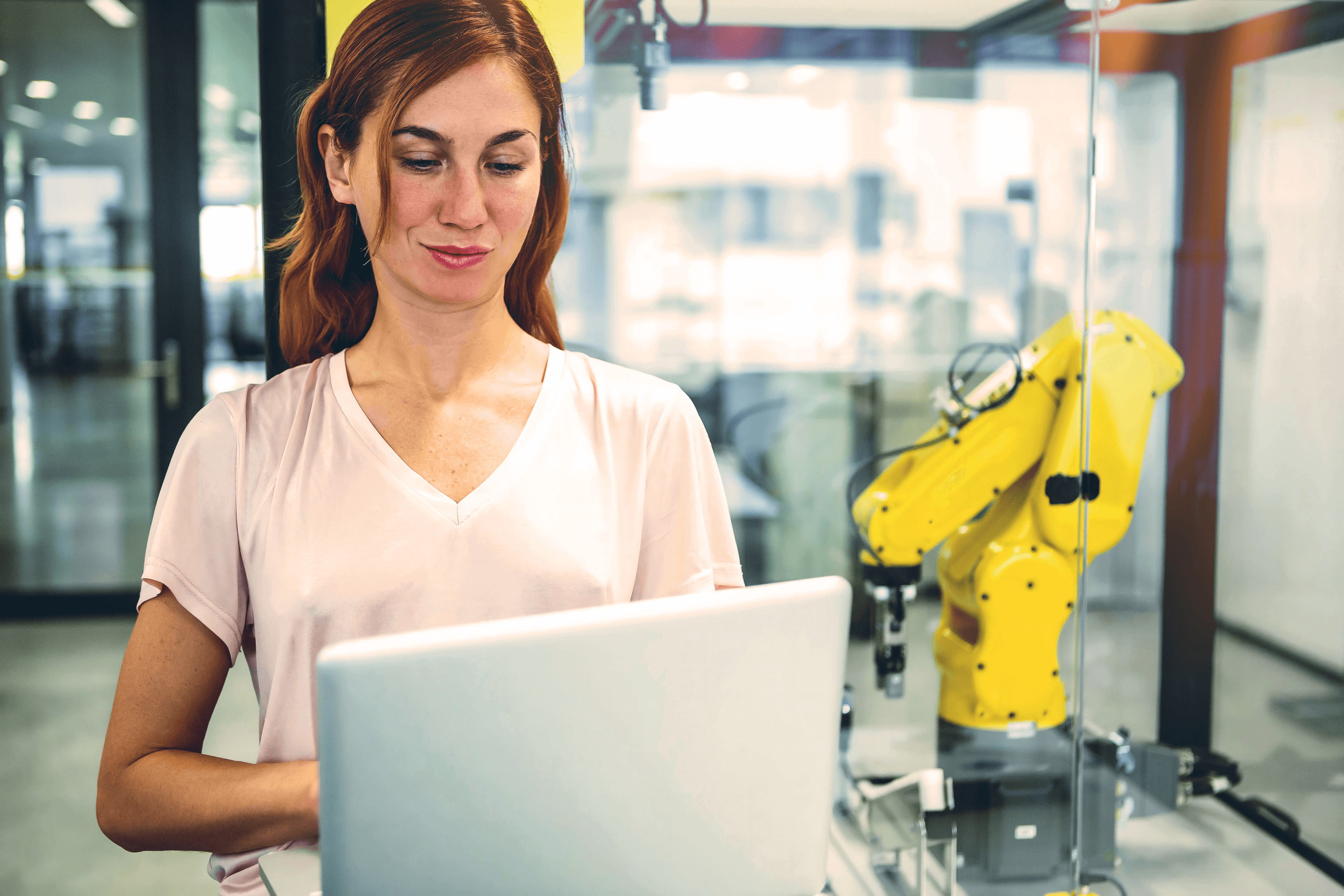- Why separate files are no longer enough for modern businesses
- What is Business Central?
- Major problems caused by disparate files in companies
- How Business Central solves the challenges of not having an ERP system
- Beneficiile Dynamics 365 Business Central
- Concrete example
- Still working with separate files?

Why separate files are no longer enough for modern businesses
In many companies, separate files (e.g. Microsoft Excel) have for years been basic tools for managing financial data, inventory and sales. However, as business grows, working with isolated files becomes inefficient and risky. Lack of integration between departments, human errors and duplicate work can seriously slow down business performance.
That's where Microsoft Dynamics 365 Business Central, a cloud ERP solution that unifies all data into a single integrated platform, eliminating reliance on separate files and providing real-time visibility across the entire business, comes in.
What is Business Central?
Dynamics 365 Business Central is a complete ERP platform developed by Microsoft that integrates all key business processes into a single system: accounting, financial reporting, inventory, inventory, sales, purchasing, projects, production and HR.
As a modern ERP solution, Business Central is scalable, accessible from the cloud and can be integrated with Microsoft 365 (Outlook, Excel, Teams), Power BI and other business-critical applications.
Major problems caused by disparate files in companies
1. Isolated and unrelated data
Each department manages its data in its own Excel files and these are not linked together.
2. High risk of human error
Manually copying, pasting and entering data manually increases the risk of mistakes - and a mistake in a financial report can have costly consequences.
3. Duplication of work and redundancy
Data is entered multiple times in different places, leading to wasted time and operational confusion.
4. Lack of global visibility
Managers cannot make real-time decisions because they have to manually correlate information from dozens of files.
How Business Central solves the challenges of not having an ERP system
- Data Centralization - Business Central brings all important information together in one platform. So departments no longer work on isolated files and data is available in real time to all authorized users. This enables a unified view of the business at any time.
- Automated processes - Manual data processing is no longer required and most calculations and reporting are done automatically. This reduces the risk of errors and saves a lot of time.
- Integration with other systems - Business Central can be integrated with other platforms used by the company (e.g. CRM systems, e-commerce solutions or payment platforms), facilitating a seamless flow of information between departments and with external partners.
- Real-time accessibility - Data is updated in real time, meaning management and employees can make decisions based on the latest information. Reports can also be customized and accessed at any time, eliminating the need to search through multiple files.
- Advanced analytics and customized reports - Business Central comes with advanced reporting tools that allow you to create detailed financial and business reports in an easy-to-understand format. Instead of spending hours manually creating reports, Business Central does it quickly and accurately.
Beneficiile Dynamics 365 Business Central
- Increased efficiency - With all the centralized data and automated workflows, employees can save valuable time that can be spent on truly valuable activities.
- More informed decisions - Instant access to accurate and up-to-date data allows management teams to make quick strategic decisions based on relevant and accurate information.
- Scalability - As your business grows, Business Central can adapt to your needs, providing additional functionality without having to change the entire system.
- Reduced risk of errors - Automating processes and centralizing data significantly reduces the risk of errors and inconsistencies.
- Data security - Business Central benefits from the best security standards, and data is stored in a protected environment and accessible only to authorized users.
Concrete example
1. Sales per Customer (Customer Top 10 List)
This report details the sales for each customer, helping you understand who your most profitable customers are and what sales volumes they generate. Business Central allows filtering by different periods (monthly, quarterly, yearly).
- Business Central features: You can segment your data by product type, sales outlet or customer group. In addition, you can request customized reports that include discounts, payment status and order history details.
2. Customer Item Sales Report
Business Central allows you to track sales per customer and per product. It is useful to analyze sales trends, customer behaviors and optimize inventory.
- Business Central features: This report includes detailed analysis of profit margin by product, providing essential information for quick sourcing and marketing decisions. If the company operates across multiple locations, the report can include sales information for each location or store.
3. Vendor Purchase List Report
An essential report for effective vendor relationship management. In Business Central, this report itemizes all purchases from each vendor, including the total purchase amount.
- Business Central Features: This report can be customized (with tools such as Power BI) to include information on outstanding payments, delivery times and vendor performance against contract terms.
4. Inventory Valuation Report
Business Central provides a detailed inventory report, including inventory value. This report helps procurement and logistics teams analyze inventory performance to prevent over- or under-stocking.
- Business Central features: You can view data by product categories, locations, and stock types (e.g. in-transit stock or unfinished stock), and integration with sales data helps optimize sourcing.
5. Cash Flow Forecast (Cash Flow Forecast customizable in the Reporting module)
This is a management report that shows the company's cash flow, highlighting both revenues and expenses. Business Central uses real-time data to present accurate financial forecasts, essential for effective cash management.
- Business Central features: the report can include planned transactions, uncollected invoices, supplier payments and any other important cash movements, and can be adjusted to various financial scenarios.
Still working with separate files?
Write to us to find out how Business Central can help you stop inefficient administration and better organize your data.
More similar blogposts:
Found what you were looking for?
Start your intelligent search now