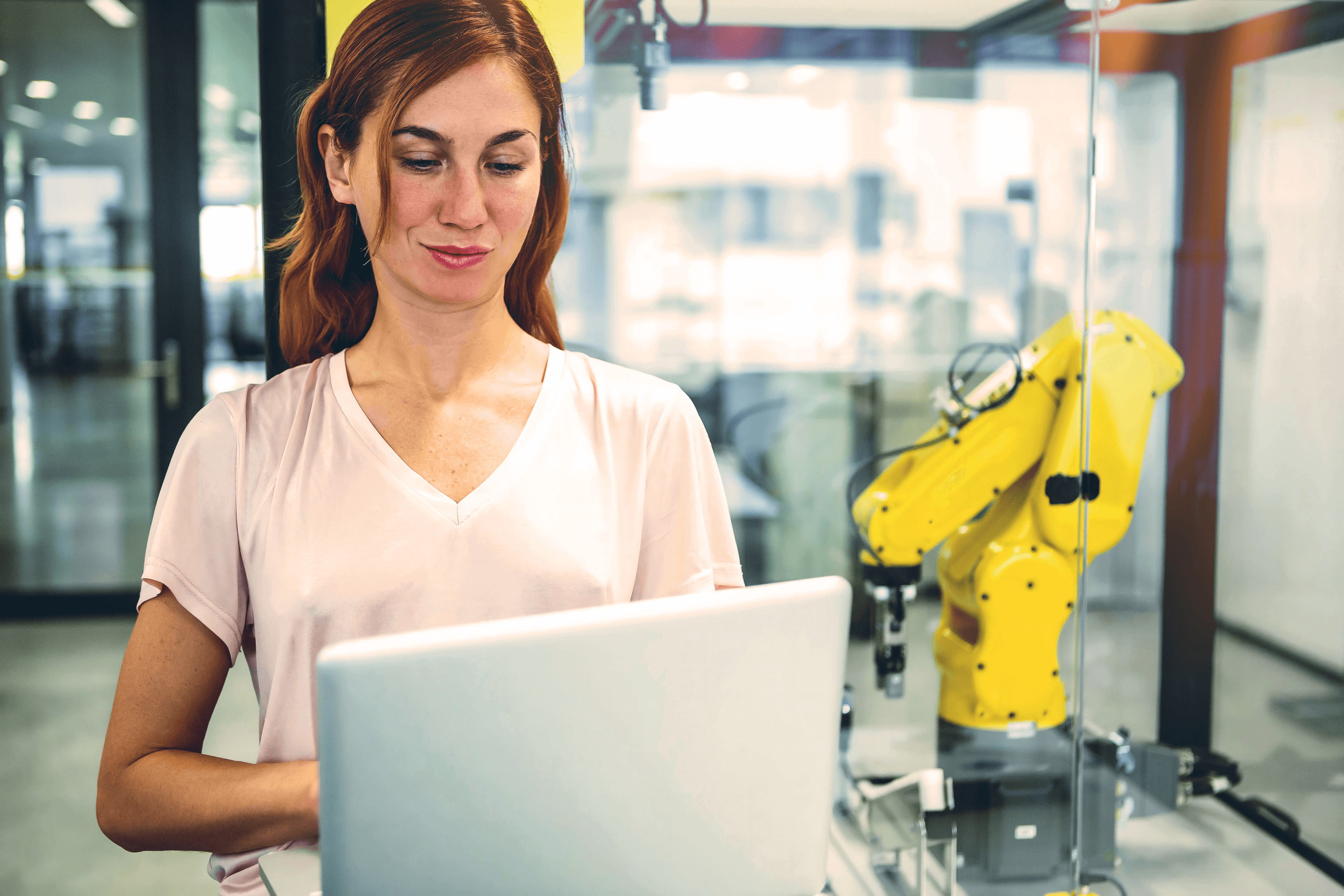In today's digital landscape, choosing the right ERP solution is crucial to the success of any business. Microsoft Dynamics 365 Business Central, available in both Software as a Service (SaaS) and traditional (on-premise) deployments, offers flexibility, but also raises important questions about cost and licensing. This article aims to clarify these issues by providing a detailed comparative analysis.
What are the costs of Business Central SaaS vs. on-premise?
Migrating to a cloud solution like Business Central SaaS brings a fundamental shift in cost structure, shifting the focus from large upfront infrastructure investments to a predictable, monthly subscription model.
1. Licensing Costs:
- Dynamics 365 Business Central SaaS: The SaaS model operates on a per-user, monthly subscription basis. It offers significant flexibility, allowing you to adjust the number of users based on the current needs of your business, without the need for massive investments in licenses. There are also financial support programs such as "Bridge to the Cloud"from Microsoft that can offer attractive discounts for transitioning from on-premise solutions (such as Dynamics NAV/ 365 Business Central).
- Dynamics NAV/ 365 Business Central On-Premise: A traditional ERP system involves the initial purchase of licenses, which is a considerable investment. On top of this, there are annual license maintenance costs ("Enhanced Plan" - EP), which provide access to upgrades and support.
2. Infrastructure costs:
- Dynamics 365 Business Central SaaS: One of the biggest advantages of SaaS is the elimination of IT infrastructure costs. There is no need to invest in high-performance servers, hardware, network equipment or storage space and related software licenses. The solution is hosted on the Microsoft Azure platform, which offers a high level of physical security and constant availability.
- Dynamics NAV/ 365 Business Central On-Premise Dynamics NAV/ 365 Business Central On-Premise: Deploying an on-premise ERP system requires substantial investments in hardware and software infrastructure, including servers, operating systems, databases and backup solutions. These upfront costs are often accompanied by ongoing expenses for power, cooling and server space.
3. Maintenance and upgrade costs:
- Dynamics 365 Business Central SaaS: With Business Central Online, maintenance and upgrade costs are largely eliminated. The solution is automatically updated by Microsoft, ensuring that you always have access to the current version and continuous application enhancements without the need for costly major upgrades. Internal IT resources are relieved of this task, as well as the risks associated with upgrade processes.
- Dynamics NAV/ 365 Business Central On-Premise: On-premise solutions require regular system maintenance, security patches and periodic major upgrades. These processes can be complex, time consuming and costly, often requiring the involvement of external consultants. The lifespan of on-premise solutions is also limited, requiring planning for new long-term investments in the solution and infrastructure.
4. Total Cost of Ownership (TCO):
- Dynamics 365 Business Central SaaS: TCO calculation shows that moving to SaaS is also cost-effective in the medium term. Although there are monthly subscription fees, the savings realized by eliminating infrastructure, maintenance and upgrade costs, as well as by unburdening IT resources, lead to a lower total cost of ownership. COSMO CONSULT offers upgrade services to make this transition as cost-effective as possible.
- Dynamics NAV/ 365 Business Central On-Premise Dynamics NAV/ 365 Business Central On-Premise: Although the initial investment may seem one-time, the TCO of a traditional ERP system is often higher in the long run due to recurring costs of maintenance, upgrades, dedicated and skilled IT staff and hardware equipment depreciation.
What do you need to know about Business Central SaaS licensing?
Understanding the licensing model is key to optimizing your investment in Dynamics 365 Business Central SaaS.
1. License Types:
Dynamics 365 Business Central SaaS offers several types of licenses, tailored to the diverse needs of users in an organization:
- "Premium" license:this license provides full access to all Dynamics 365 Business Central modules, including advanced production and service management functionality. It is ideal for companies with complex manufacturing or service processes.
- "Essentials" license: covers the basic functionality of an ERP system, such as financial management, sales, purchasing, inventory and project management. It is suitable for most small and medium-sized companies.
- "Device" license:this type of licensing is for shared devices, allowing multiple users to access Dynamics 365 Business Central from the same device (for example, a warehouse terminal) for specific tasks.
- "Team Member" license: this type of licensing provides limited access to functionality such as data reading, approvals, entering work hours or expenses. It is ideal for users who only need occasional interaction with the system.
2. "Essentials" vs. "Premium" differences:
The main difference between Essentials and Premium licenses is the advanced feature set that the latter provides access to. The "Premium"license includes all the capabilities of the "Essentials" license, plusManufacturingandService Managementmodules. If your business involves complex manufacturing processes or extensive service management, the Premium license is required. For most basic operations, the Essentials license is sufficient.
Conclusion
Transitioning to Dynamics 365 Business Central SaaS is a strategic decision that can bring significant benefits in terms of cost flexibility, reduced IT complexity, and constant access to the latest innovations. A thorough understanding of your licensing model and cost structure will allow you to maximize the value of your investment and ensure a smooth transition to a more efficient digital future.
Interested?
More similar blogposts:
Found what you were looking for?
Start your intelligent search now