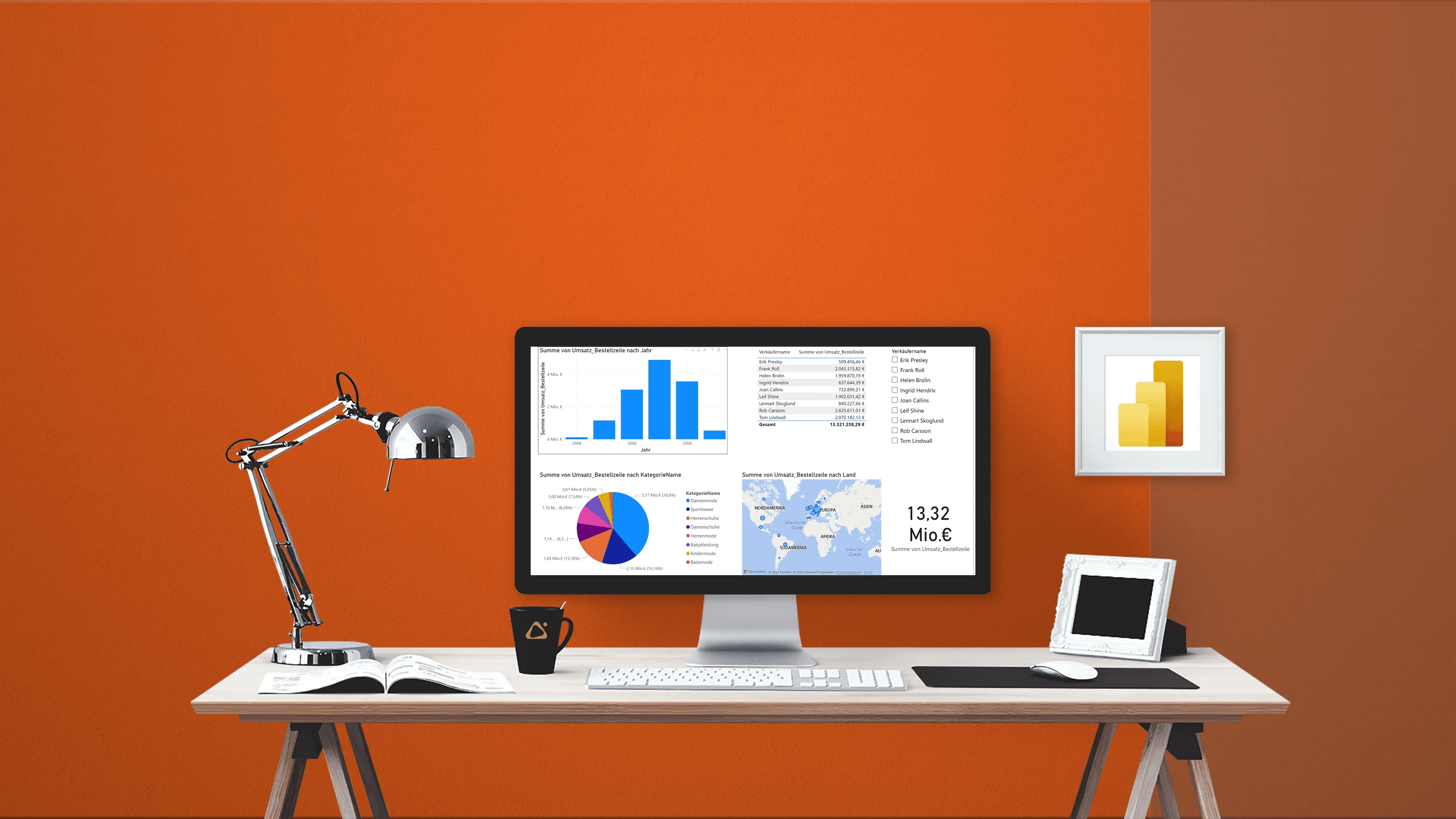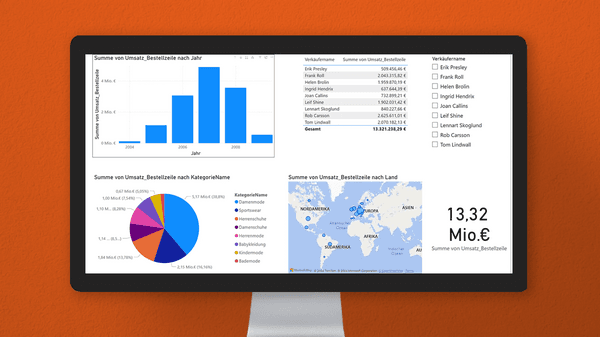
#power bi
The Microsoft Power BI training course is the ideal introduction to using the dynamic business intelligence solution profitably for your company. Learn within 2 days how you can effectively use the possibilities of data preparation and data visualization of Power BI - from the basics to your first own dashboard.
Our data consultants will introduce you step by step to the world of Power BI. You will get to know the most important functionalities in Power BI Desktop and Power BI Service, including important functions such as visualization and connectors. You will create your own reports and dashboards and learn how to publish and share your evaluations within the company. As an excursus, the training includes an introduction to the DAX query language.
The very next day, you will be able to integrate data from different sources into Power BI, transform it and present it for analysis and reporting purposes. We will provide you with a 127-page comprehensive handout with all topics and exercises for reference and application in your day-to-day work.
Target group
Employees from controlling and management, data scientists, developers and all end users.
The Power BI training is suitable for newcomers to Power BI as well as for people with some prior knowledge of Power BI.
Learning objectives
After attending the Power BI training course:
- ... you will have a sound overview of the Power BI functions,
- ... you will be able to build visually appealing dashboards and reports from a blank file,
- ... and share them with your colleagues for collaborative work.
Training content
Introduction and prerequisites
- Prerequisites for development with Power BI
- Basics for Power BI: Overview of the functionalities and areas of application
- Introduction to the Power BI desktop app & its application
Data preparation and transformation
- Editing the query & structuring the query: Data cleansing and transformation in the Power Query Editor
- Generating field keys and avoiding circular references through targeted data modeling
- Data sorting and validation: ensuring that data is correctly sorted and prepared for visualizations
Publishing and collaboration in Power BI Service
- Publishing in Power BI Service: Introduction to the online service and its functions
- Power BI Service: Sharing reports and dashboards and the basics of security and collaboration
Data structures and data modeling
- Introduction to data structures & data models
- Data sources for this course: SQL database (including the basics of database queries)
- Loading data into Power BI: Establishing connections to data sources and first steps in data import
- Analyzing data structures in Excel files: Integrating Excel data correctly and optimizing it for Power BI
Creating and expanding reports
- Creating your first report: basics of visualization and reporting
- Extending the report & data model with new data and calculated fields
- Entering data in Power BI: Manual data entry and using smaller tables for calculations
- Creating a fully-fledged calendar with date calculations and calendar functions
Can also be booked as a company training course
Do you have a larger team and would prefer to book the Microsoft Power BI Basics training course as a company training course on a separate date?
We offer this for a flat rate of €3,700 with a maximum of 6 participants. If there are more participants, we will adjust the calculation accordingly. Simply send us a request to college@cosmoconsult.com.
Notes
The training takes place in a digital seminar room via Microsoft Teams.
The latest version of Power BI Desktop must be installed on your computer in advance of the training. This is free of charge and only runs on a Windows operating system. If you have any restrictions regarding software downloads or installations by your IT department, please contact your IT administration in advance. The installation of Power BI Desktop is mandatory - otherwise participation is not possible.
We also recommend a Power BI Pro license so that you can share your reports with others. This may already be included in your Office subscription or can be purchased for a fee - alternatively, there is also a free 30-day trial version for which you can register.
All accesses are free of charge for you and we will provide you with the links promptly before training begins.
You should still have an internet connection from your computer to access the data from the network.
Your good feeling
More than 1,500 trained
users
Learning from experts
Our trainers are real project managers who know your daily challenges.
Practice-oriented approach
All content is taught directly in the system using real problems.
Found what you were looking for?
Start your intelligent search now