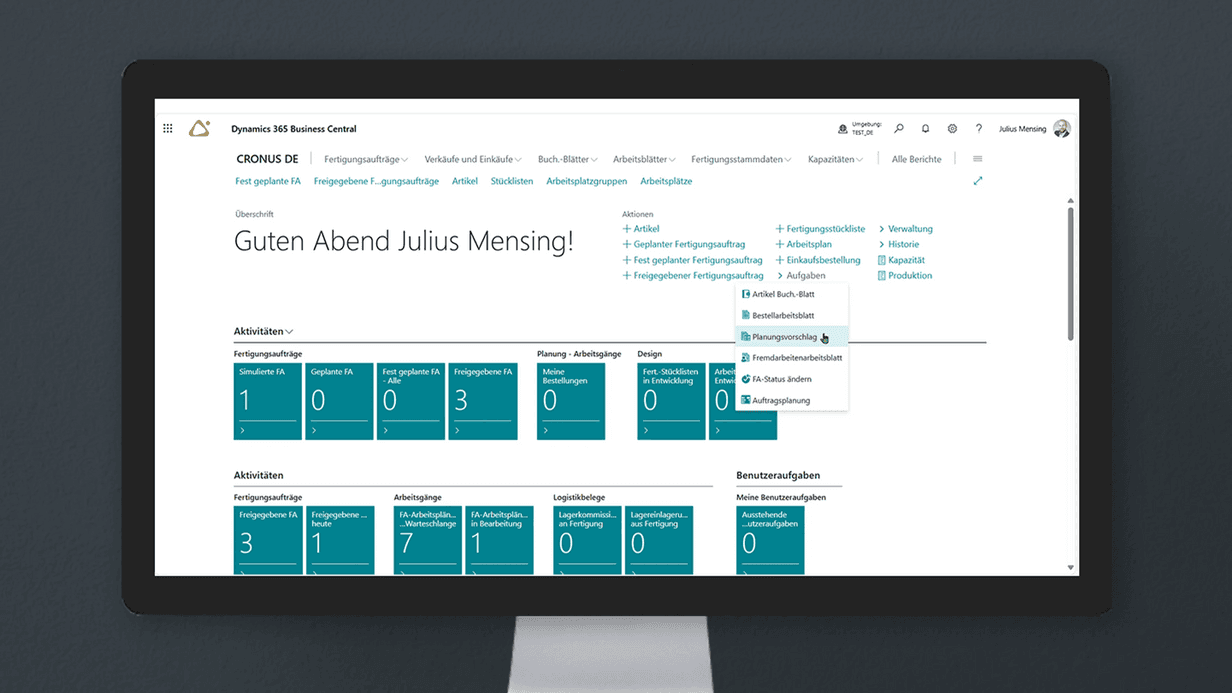
In our training course ‘Manufacturing in Dynamics 365 Business Central’, the manufacturing module is explained in detail from a user's perspective. You will first of all get an understanding of the basic setup, functions and interrelationships in the area of the production application. After completing the course, you will understand the general manufacturing process and be able to work with standardised production Orders in Dynamics 365 Business Central. From setting up work centers, machine centers and shop calendars to creating bill of materials and routings as well as handling production orders, you will learn everything you need to know to use the module effectively.
In the second part of the course, we focus on the process of registering the component consumption as well as the time used on production orders. You will familiarise yourself with the relevant terminology. In addition this course will allow you to deepen your knowledge in the assembly module. All in all this will prepare you in an effective and interactive manner for your daily work in the manufacturing and assembly module.
The training content is practice-orientated and includes various exercises in a demo environment to practically apply and deepen what you have learned.
Our trainer is a ‘Microsoft Certified Trainer’ and is therefore one of the leading technical and didactic experts for Microsoft technologies.
Target group
Employees and key users in the areas of manufacturing, materials management or work preparation in a manufaturing company.
Prerequisites: You have basic knowledge of Dynamics 365 Business Central or have attended our Business Central basic training course.
Learning objectives
After attending the course Manufacturing in Dynamics 365 Business Central
- you will know how to carry out the most important manufacturing processes,
- you will have gained a general understanding of the manufacturing process,
- you will have gained insight into the different types of manufacturing,
- you know the relevant terminology,
- you know how to create assembly orders.
Contents
Introduction to the Manufacturing Module
- Overview of Microsoft Dynamics 365 Business Central and its use in production
- Relevant terminology and interrelations within the manufacturing module
- Introduction to the Web Client interface for production processes
Creating and Managing Production Orders
- Production Types:
- Single-level and multi-level production
- Overlapping, parallel, and serial production
- Subcontracting (external production)
- Manual production orders: creation, editing, and completion
- Production orders from sales orders: automated linkage
- Production planning and planning worksheet: material planning
- Material and capacity postings: manual and automated bookings
Practical Excercises and Application
- Working in the demo environment: hands-on exercises for all topics
- Applying theory to typical production scenarios
- Analysis and optimization of production workflows
Master Data
- Production setup: configuring default values and processes
- Item management: definition, management, and availability
- Bill of Materials (BOM): creation and utilization of single-level and multi-level BOMs
- Work centers and work center groups: definition, grouping, and capacity planning
- Routings: creation and integration with BOMs and production orders
- Shifts and shop calendars: managing shifts and shop floor calendars
Assembly Orders
- Differentiation between production and assembly
- Assembly setup
- Creation and management of assembly orders
- Assembly quotes
- Assembly blanket orders
Conclusion and Outlook
- Discussion of best practices for production planning and management
- Overview of additional features and integrations
- Addressing open questions and individual challenges
Notes
The training takes place in a digital seminar room via Microsoft Teams and a practice environment via Microsoft Azure DevOps. We will provide you with access free of charge a few days before your training date.
The course content and training environment are based on the latest Business Central version. This training is conducted exclusively on the Business Central Client (Web Client). Please note this if you are still working with an older version or Navision.
Can also be booked as a company training course
Do you have a larger team and would prefer to book this training as a company training course on a separate date?
We offer this for a flat rate of €3,200 with a maximum of 10 participants. If there are more people, we will adjust the calculation accordingly. Simply send us a request to college@cosmoconsult.com.
Your good feeling
More than 1,500 trained
users
Learning from experts
Our trainers are real project managers who know your daily challenges.
Practice-oriented approach
All content is taught directly in the system using real problems.
Be part of our COSMOs
Expand your COSMOs and register in our customer portal for exclusive benefits & services
#myCOSMO
Found what you were looking for?
Start your intelligent search now



