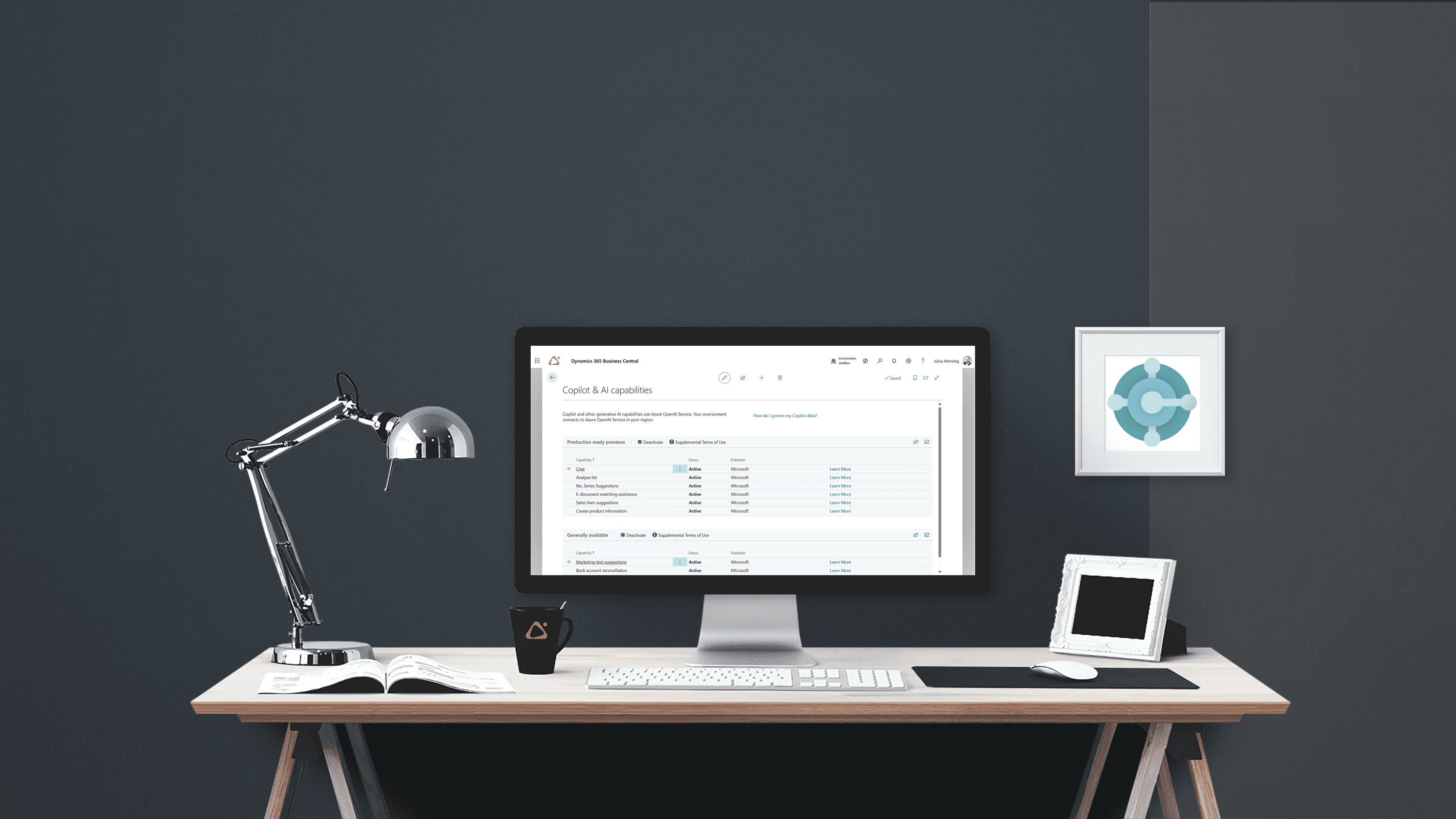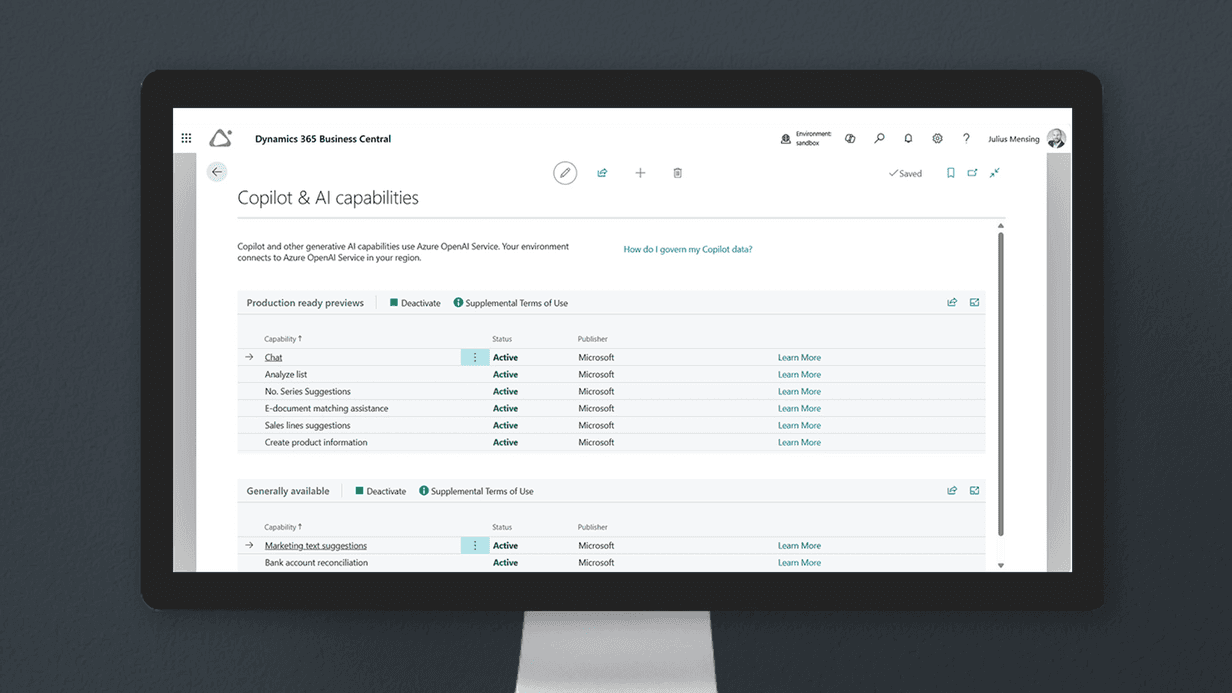
#copilot
This training is designed to equip end users from various departments with the skills and knowledge to effectively utilize Copilot within the Dynamics 365 Business Central environment. The training will cover various Copilot features including setup to ensure users can fully leverage its capabilities to enhance their workflows and improve productivity. After completing the workshop users will be able to create bank reconciliations, product descriptions, analysis views, sales lines, set up number series and many more leveraging Copilot AI powered technology.
Our training manager is a "Microsoft Certified Trainer" and is therefore one of the leading technical and didactic experts for Microsoft technologies.
Target group
This training is aimed at end users from various departments within an organization, including finance, supply chain, customer service, and management. It is suitable for individuals who are new to Copilot as well as those looking to deepen their understanding and utilization of its features.
Learning objectives
After attending the training “Copilot in Microsoft Dynamics 365 Business Central” you will be able to:
- Understand the role and benefits of Copilot within Microsoft Dynamics 365 Business Central.
- Set up Copilot within Business Central.
- Navigate the Copilot interface and utilize its key functionalities.
- Leverage Copilot features for AI-driven tasks, insights and workflow automation.
This training program is designed to be interactive and engaging, ensuring that end users leave with a solid understanding of how to effectively use Copilot in Microsoft Dynamics 365 Business Central to enhance their business operations.
Contents
Introduction to Copilot Microsoft Dynamics 365 Business Central
- What is Copilot - introduction to AI-based support
- Possible applications and added value for companies
Overview of Copilot in Business Central
- Key features and benefits: Improve productivity through intelligent automation
- Activate Copilot: First steps and important settings
Wrap Up, Outlook and Q&A
Feature Deep-Dive: The most important functions at a glance
- Sales support: Automatic creation of product descriptions
- Faster bank account reconciliation: Optimized processes with AI support
- Analysis tabs: Gain insights from data faster
- Assign e-documents: Automated mapping of documents to order lines
- Simplified debt collection: support from Copilot for Finance
- Interactive help: Support directly in the input fields
- Chat with Copilot: Direct questions and answers in the system
- Sales Agent: Automate inquiries and offers in your sales process
- Payables Agent: Automate incoming vendor invoices
- MCP Server: Further outlook into the future capabilites by connecting Business Central with other AI Agents
Notes
The training takes place in a digital seminar room via Microsoft Teams and a practice environment via Microsoft Azure DevOps. We will provide you with access free of charge a few days before your training date.
Please note: Currently, Copilot is exclusive to Business Central online and is not available for On-Premises or private cloud deployments.
Can also be booked as a company training course
Do you have a larger team and would prefer to book this training as a company training course on a separate date?
We offer this for a flat rate of €1,600 with a maximum of 10 participants. If there are more people, we will adjust the calculation accordingly. Simply send us a request to college@cosmoconsult.com.
Your good feeling
More than 1,500 trained
users
Learning from experts
Our trainers are real project managers who know your daily challenges.
Practice-oriented approach
All content is taught directly in the system using real problems.
Be part of our COSMOs
Expand your COSMOs and register in our customer portal for exclusive benefits & services
#myCOSMO
Found what you were looking for?
Start your intelligent search now